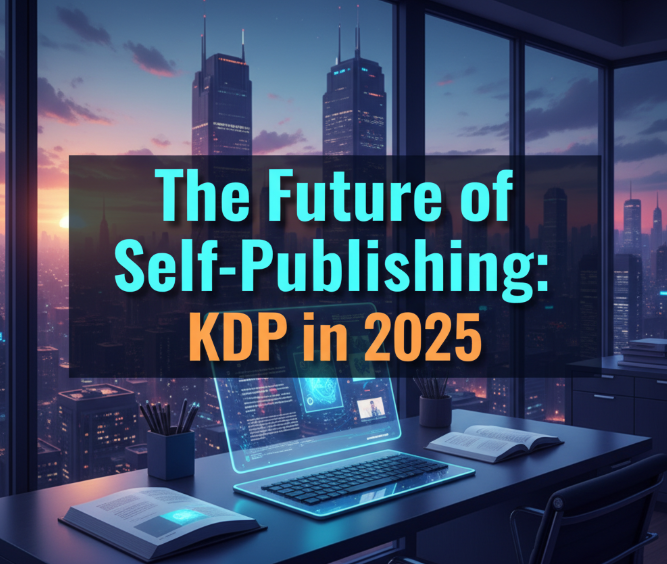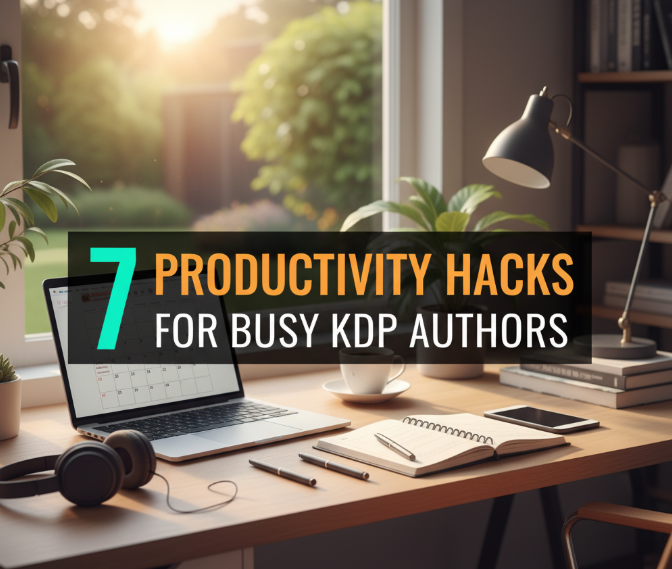Self-publishing has opened the door for writers all around the world 🌍. One of the smartest ways to boost your income, get more downloads, and make your books more attractive to readers is by creating a box set on Amazon KDP (Kindle Direct Publishing). If you have multiple books in a series or books under the same theme, bundling them into a box set can give you a serious advantage.
But here’s the catch: many authors either don’t know how to make a box set or they overcomplicate it. In reality, the process isn’t as scary as it sounds. It just requires the right steps, a bit of patience, and some creativity.
Let’s break it all down step by step.
What is a Box Set on Amazon KDP?
A box set (sometimes called an omnibus) is simply a collection of two or more books bundled together into one file and sold as a single product on Amazon. Readers love them because they can get more content at a better price, and authors love them because they boost visibility and royalties.
For example, instead of selling Book 1, Book 2, and Book 3 separately, you can also sell a combined version like The Complete Trilogy. This works for both ebooks and paperbacks, but most indie authors start with digital box sets because they’re easier to create.
Why You Should Create a Box Set
-
📈 More Sales Potential – Readers who love binge-reading prefer grabbing a set rather than buying individual titles.
-
💰 Higher Royalties – By pricing strategically, you can earn more per sale.
-
🎯 Better Marketing – Having a box set gives you an extra product to promote, run ads for, or discount during promotions.
-
🔑 Visibility Boost – Amazon’s algorithm loves fresh listings. A new box set gives your series another chance to appear in searches.
Steps to Create a Box Set on Amazon KDP
Here’s where most authors start to feel overwhelmed, but don’t worry—I’ll keep it simple.
1. Choose Which Books to Bundle
Not every book needs to be in a box set. Pick titles that make sense together. Usually:
-
A complete trilogy or series
-
Standalone books in the same genre
-
Short stories or novellas that can be grouped
👉 Pro tip: If your series isn’t finished, you can still create “Books 1-3” box sets and later add “Books 4-6.” Readers love progressive bundles.
2. Combine the Manuscripts
You’ll need to merge all the book files into one single document. If you already have each book in Word or another editor, just copy and paste them in order.
Tips while combining:
-
Add a title page that clearly says something like: “The Complete Series: Books 1–3.”
-
Create a table of contents with clickable links (important for Kindle users).
-
Insert “Book 1,” “Book 2,” etc. at the beginning of each new section so readers know where each story starts.
3. Format the Box Set
Formatting is key. A messy-looking book turns readers away fast.
You can do it yourself with tools like:
-
Microsoft Word (basic, but works if you know styles)
-
Scrivener (great for organizing multiple books)
-
Atticus or Vellum (paid, but professional formatting)
👉 Always preview your box set in Kindle Previewer to check if links, fonts, and layouts look good.
4. Design a Box Set Cover
Here’s where many authors mess up. A box set cover is different from a normal book cover. It usually shows all the book spines together to give the impression of a “boxed collection.”
Options for designing:
-
Hire a professional designer (recommended for a polished look)
-
Use tools like Canva if you’re on a budget
Make sure your title clearly says something like: The Shadow Saga: Complete Trilogy Box Set.
5. Upload to KDP
Once your manuscript and cover are ready:
-
Go to your KDP dashboard
-
Select Create a New Kindle eBook
-
Enter details (title, series info, description, keywords, categories)
-
Upload your manuscript and cover
-
Set your price
👉 Pricing strategy: Many authors price their box sets slightly lower than buying all books individually. Example: If each book is $4.99 and you have 3 books, instead of $14.97, set the box set at $9.99. This feels like a deal to readers while still giving you solid royalties.
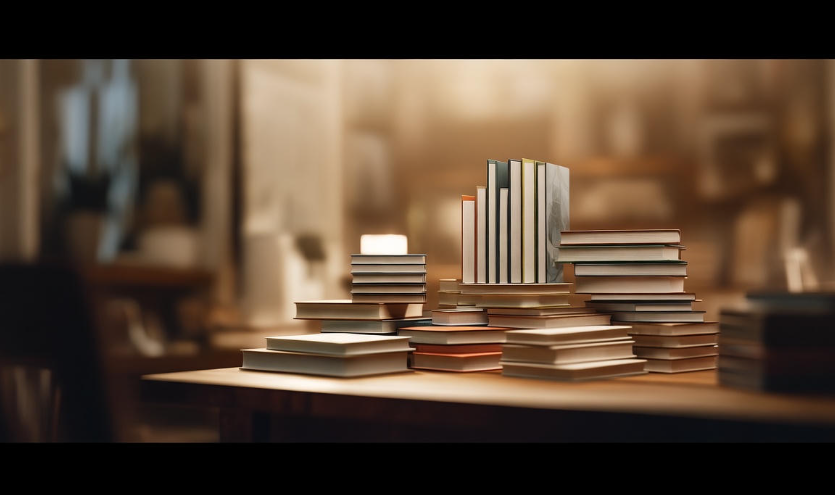
6. Promote Your Box Set
Publishing is only half the job. Marketing is where the magic happens.
-
📚 Run Amazon ads targeting relevant keywords.
-
📢 Announce your new box set to your email list and social media.
-
🎁 Offer a launch discount (e.g., $0.99 for the first week).
-
🌟 Use promotional sites (BookBub, BargainBooksy, Freebooksy) to spread the word.
Extra Tips to Make Your Box Set Successful
-
Add bonus content – Maybe an exclusive short story, deleted scenes, or author notes.
-
Optimize keywords – Use keywords like “box set,” “collection,” “omnibus” in your description.
-
Think long-term – A box set can bring in income for years. Don’t rush—polish it well.
Table: Box Set vs. Individual Books
| Feature | Individual Books | Box Set |
|---|---|---|
| Price per book | Higher | Lower per unit |
| Reader experience | Buy separately | One-click binge |
| Author royalties | Smaller per sale | Bigger single payout |
| Marketing opportunities | Limited | Extra listing to promote |
Common Mistakes to Avoid
-
❌ Uploading unformatted or messy manuscripts
-
❌ Forgetting to add a clickable table of contents
-
❌ Using a single book cover instead of a true “box set” design
-
❌ Overpricing (making it cost more than the individual books combined)
FAQs About Amazon KDP Box Sets
Q: Can I make a paperback box set?
Yes, but it’s tricky. Amazon KDP doesn’t allow “slipcase” style paperbacks. Instead, you can publish a thicker single-volume paperback that contains all the books.
Q: Do I need ISBNs for a box set?
For ebooks, Amazon will provide a free ASIN. For paperbacks, you’ll need a unique ISBN (Amazon also provides one free if you don’t want to buy).
Q: How many books should I include in a box set?
There’s no limit, but usually 3–6 books work best. Keep in mind that huge files can be harder to format.
Q: Can I still sell individual books if I create a box set?
Absolutely! In fact, you should. Some readers prefer single titles, others prefer bundles. Having both maximizes your reach.
Q: Should I create multiple box sets for the same series?
Yes! For example, you can make “Books 1–3,” “Books 4–6,” and a “Complete Series” box set. More products mean more opportunities to sell.
Final Thoughts
Creating a box set on Amazon KDP might seem like extra work at first, but it’s one of the best strategies for indie authors looking to grow income and visibility. It gives readers better value, makes your catalog stronger, and helps you stand out in a crowded market.
So if you’ve already published a series, don’t let it sit there as single titles only. Package them into a box set, design an eye-catching cover, and give readers a reason to binge-read your work. 🚀