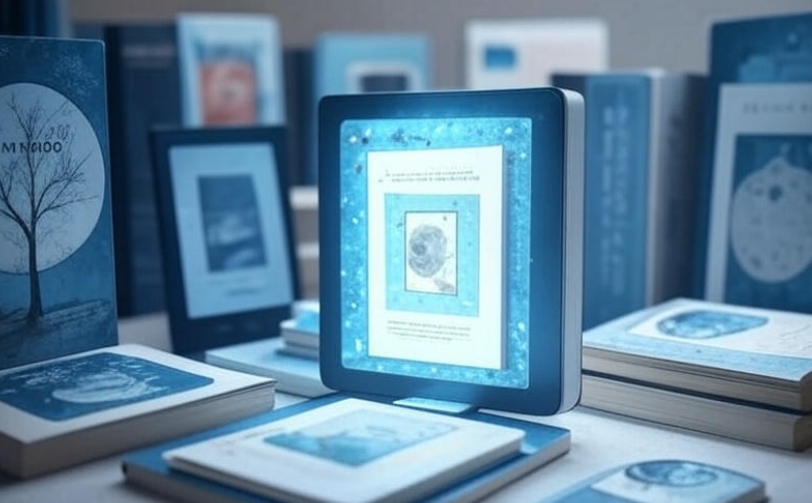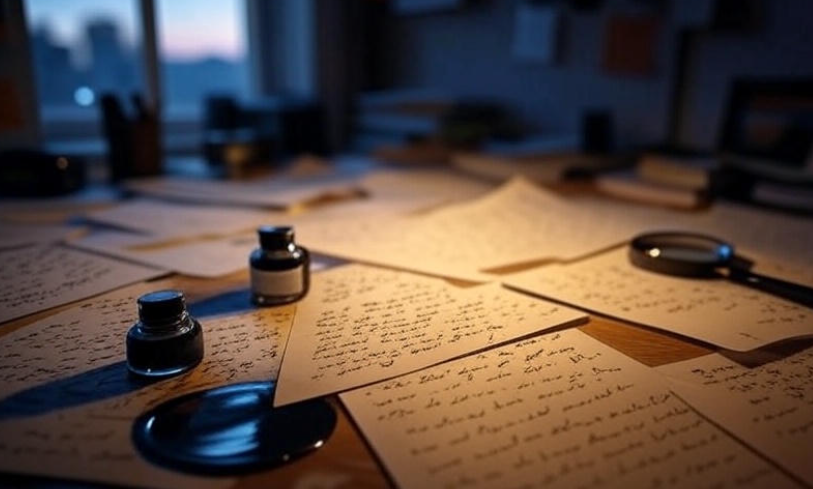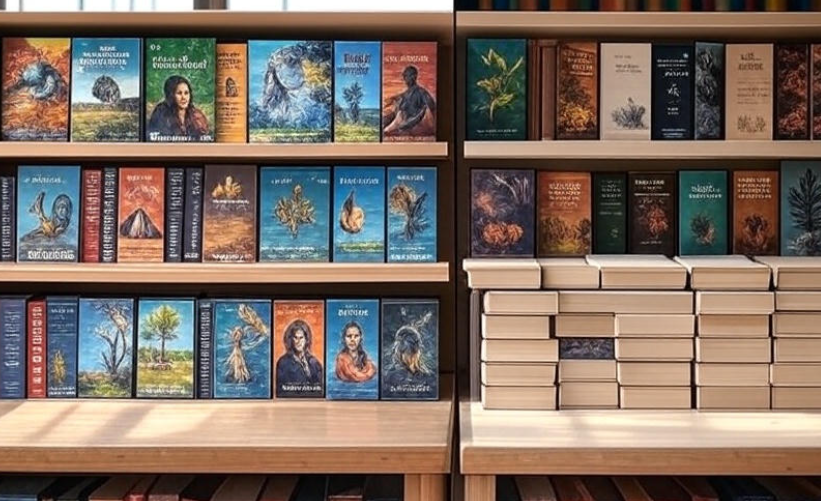Publishing your first book is a dream for many people. Years ago, you needed a traditional publisher, agents, and endless waiting to get your words into print. But now, with Amazon Kindle Direct Publishing (KDP), you can publish your book yourself and reach readers all over the world in just a few clicks. If you’ve been holding onto your draft or even just an idea, this guide is for you.
I’ll walk you step by step through everything you need to know, share some tips you probably won’t find elsewhere, and also answer common questions at the end. So, let’s get started. 🚀
What is Amazon KDP?
Amazon KDP (Kindle Direct Publishing) is a free platform where authors can publish ebooks and paperbacks without paying any upfront fees. Once you upload your manuscript, cover, and book details, your book becomes available on Amazon marketplaces worldwide. Readers can buy your ebook for Kindle or order a paperback that Amazon prints on demand.
Think of it as your gateway to self-publishing without worrying about printing thousands of copies, storage, or distribution.
Why Choose Amazon KDP?
Here are some quick reasons why so many first-time authors prefer Amazon KDP:
-
No upfront costs (free to publish).
-
Wide reach – your book appears on Amazon worldwide.
-
Both ebook and paperback options.
-
You keep up to 70% royalties on ebook sales.
-
Print-on-demand saves money and hassle.
Basically, it removes all the barriers that used to stop people from becoming authors. ✍️
Step 1: Write and Finalize Your Manuscript
This may sound obvious, but the number one thing you need is a polished manuscript. Don’t rush it.
-
Edit your book multiple times.
-
Ask friends or hire a professional editor if possible.
-
Format it in a clean way – no weird fonts or spacing.
Pro tip: For ebooks, use simple fonts like Times New Roman or Arial. Fancy fonts don’t always look good on Kindle screens.
Step 2: Format Your Book Properly
Formatting is where many first-time authors struggle. Amazon accepts Word files, PDFs, and ePub, but you need to make sure the book looks professional.
For ebooks:
-
Use tools like Kindle Create (free from Amazon) to prepare your file.
-
Add a clickable Table of Contents.
-
Check how it looks on different Kindle devices (Kindle Previewer helps).
For paperbacks:
-
Make sure your margins, spacing, and page numbers are correct.
-
Choose a standard trim size (like 6×9 inches).
Here’s a quick comparison:
| Format Type | Best File Format | Key Things to Remember |
|---|---|---|
| Ebook | Word / ePub | Simple fonts, clickable links, preview test |
| Paperback | PDF (print-ready) | Correct margins, page numbers, trim size |
Step 3: Design Your Cover
People really do judge a book by its cover. 📚✨
Amazon allows you to upload your own cover or use their Cover Creator. If you can, invest in a professional designer. If not, use free tools like Canva.
-
Ebooks: Upload a JPG cover (usually 1600×2560 pixels).
-
Paperbacks: Upload a full PDF (front, back, and spine).
Tip: Make the title big and readable even in thumbnail view. Most people see your book first in a small image on Amazon.
Just getting started? Follow this Step-by-Step KDP Account Setup Guide.
Step 4: Create a Free Amazon KDP Account
Go to kdp.amazon.com and sign in with your Amazon account. If you don’t have one, create a new one.
You’ll need to:
-
Fill in your author details.
-
Provide bank info to receive royalties.
-
Complete tax information (Amazon guides you through it).
Step 5: Upload Your Book
This is the exciting part! 🎉
You’ll see three tabs: Book Details, Content, and Rights & Pricing.
-
Book Details: Add your book title, subtitle, description, keywords, and categories. Your description is super important – write it like a sales pitch, not just a summary.
-
Book Content: Upload your manuscript and cover. Preview to check how it looks.
-
Rights & Pricing: Decide if you want 35% or 70% royalties, and set your book price.
Tip: For first-time authors, pricing between $2.99 and $4.99 works well.
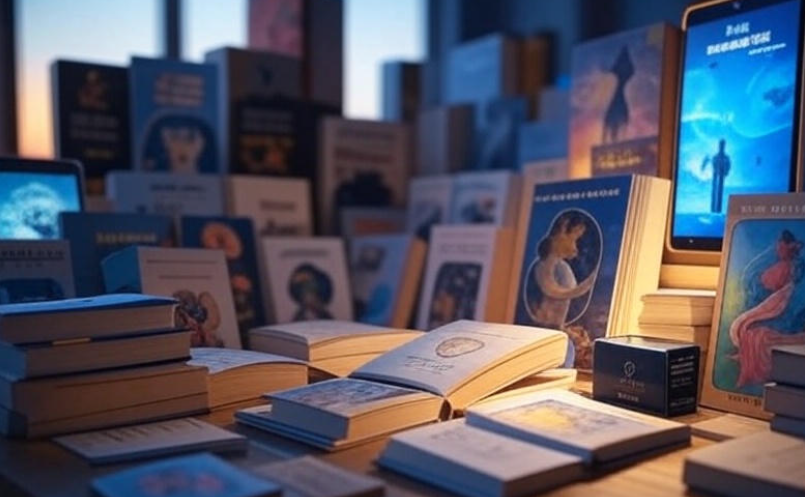
Step 6: Choose Keywords and Categories Smartly
Amazon is basically a search engine for books. To get noticed, you need to pick the right keywords and categories.
-
Keywords: Think like a reader. What would they type to find your book? Use phrases, not just single words. Example: instead of “romance,” try “small-town romance novel.”
-
Categories: Pick 2 categories that fit your book. You can later ask Amazon support to add more (up to 10).
Here’s a simple example:
| Book Type | Category Example | Keyword Example |
|---|---|---|
| Self-help | Self-Help > Motivation | “how to stay productive at home” |
| Fiction | Romance > Contemporary | “second chance love story” |
Step 7: Decide on Ebook, Paperback, or Both
-
Ebook only: Great for quick publishing and low costs.
-
Paperback: Good for readers who prefer physical copies. Amazon prints on demand, so you don’t need inventory.
-
Both: Best option if you want maximum reach.
Step 8: Hit Publish and Wait
After uploading everything, click publish. Amazon usually takes 24–72 hours to review and approve your book. Once live, you’ll get an email, and your book will be available for sale on Amazon worldwide. 🌍
Step 9: Promote Your Book
Publishing is just half the journey. Now comes marketing.
-
Share on social media.
-
Create an author page on Amazon Author Central.
-
Run Amazon ads if you can.
-
Ask readers for honest reviews. Reviews are gold for your book’s visibility.
Mistakes to Avoid
-
Rushing without editing.
-
Using a poor-quality cover.
-
Picking wrong categories (hard to get found).
-
Setting price too high as a beginner.
FAQs about Publishing on Amazon KDP
Q1: How much does it cost to publish a book on Amazon KDP?
It’s completely free. You only pay a percentage when you sell a copy.
Q2: Do I need an ISBN?
For paperbacks, Amazon can give you a free ISBN. For ebooks, you don’t need one.
Q3: Can I publish in my local language?
Yes, Amazon supports multiple languages, including Urdu, Hindi, Spanish, etc.
Q4: How do royalties work?
For ebooks priced between $2.99–$9.99, you get 70%. For other prices, it’s usually 35%. For paperbacks, royalties are 60% minus printing cost.
Q5: Can I edit or update my book later?
Yes! You can upload a new version anytime. The new file replaces the old one.
Final Thoughts
Publishing your first book on Amazon KDP may sound overwhelming at first, but once you break it into steps, it’s very doable. Start small, focus on quality, and keep learning as you go. Even if your first book doesn’t become a bestseller, you’ll gain valuable experience for the next one.
Remember: it’s not just about publishing, it’s about sharing your story with the world. 🌎 And now, with KDP, you don’t need anyone’s permission to become an author—you can make it happen yourself.
So, if you’ve been waiting for the “right time,” this is it. Open that draft file, polish it up, and get ready to see your name on Amazon.